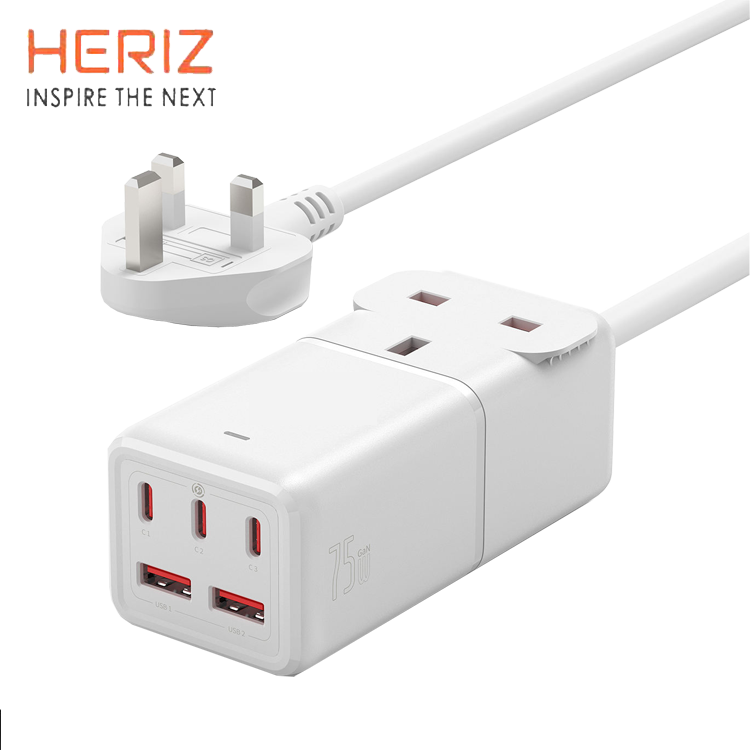Follow ACHLink to understand USB version and interface type naming
Understanding the naming rules of USB version and its interface type can help users better understand and choose the right USB product for them.
First of all, it should be clear that USB followed by a number is the version and followed by a letter is the interface. In the USB-IF standard, there are 3 certified versions: USB2.0, USB3.2 and USB4. These versions have their own characteristics in terms of transmission speed, power supply capability, etc., which satisfy different needs from basic data transmission to high-speed data processing.
The USB interface usually refers to the type of connector between the cable and the device. Early smartphones used Micro B, Mini A was used on devices such as MP3s and e-book readers, and now the most common interface for mobile phones is USB Type-C, as well as USB Type-B used in devices such as printers, and so on.
To summarise, understanding the naming rules of the different USB versions and interface types is crucial to choosing the right products and services. As technology continues to advance and USB standards continue to evolve and improve, ACHLink provides users with more diverse and high-performance customisation options.
Recommended Products
Similar article ranking
- Why is the charging speed different for mobile phone chargers with different data cables?
- 8.8 How about the data cable for parcel post?
- Why is it slow to charge with the 2A mobile phone data cable? How to increase the charging rate of mobile phone [detailed explanation]
- Hazards and causes of unqualified external insulation of electronic wires
- Apple requires that the iPhone 15 data line still needs authorization verification
- How to Protect and Maintain iPhone Data Cables
- What are the advantages and features of a USB data cable
- How much do you know about PD fast charging lines? Compared to regular data cables, what are they?
- The difference between OTG data cable and regular USB data cable
- Danger! ACHLink reminds you that the old data cables at home must be replaced!
Latest news articles
- Follow ACHLink to understand USB version and interface type naming
- Danger! ACHLink reminds you that the old data cables at home must be replaced!
- Welcome to visit our Booth Hall: 10.1 Stand: 119 Date: 3-5th Sept
- The difference between OTG data cable and regular USB data cable
- How much do you know about PD fast charging lines? Compared to regular data cables, what are they?
- What are the advantages and features of a USB data cable
- How to Protect and Maintain iPhone Data Cables
- Apple requires that the iPhone 15 data line still needs authorization verification
- Hazards and causes of unqualified external insulation of electronic wires
- Why is it slow to charge with the 2A mobile phone data cable? How to increase the charging rate of mobile phone [detailed explanation]
- 8.8 How about the data cable for parcel post?
- Advantages and Four Precautions of ACHLINK Gift Data Line Customization
- Why is the charging speed different for mobile phone chargers with different data cables?
- Advantages and disadvantages of spring pin connector
- ACHLINK 100W / 66W type-C to C data cable
- Nylon Braided type-C to C data cable, 100W high-power fast charging cable
- 100W USB C data charging cable and common plug are easy to rust
- What is the difference between audio cable and audio cable?
- What kind of mobile phone is the type-C data cable suitable for? Can I charge Huawei?
- Why can’t we live without electronic wires